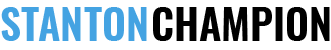I own several Garmin devices, including an older Oregon 600 that I have used for years for hiking and biking. When I first got it, I also purchased an SD card to expand its anemic internal storage. I then downloaded a nice selection of maps from GPSFileDepot and OpenStreetMap. This worked well for a while, and then one day I did some data cleanup and the Garmin started ignoring the card entirely when loading maps. The weird thing is the card would work just fine with the GPS connected to my Mac via a USB cable, but the Garmin itself wouldn’t acknowledge it. I honestly don’t recall exactly what I did, but I did something that broke the SD card entirely.
I’ve done so much tinkering to fix this problem. I tried multiple other SD cards, uninstalled maps, reinstalled maps, formatted cards, manually copied maps, and more. It just would not work. After a lot of tinkering, I gave up and just made due with the internal storage for managing my maps. Every few years I would try again, only to get frustrated and move on. But this year I stumbled across the solution and finally struck pay dirt!
If you’re having a problem getting your Garmin to read an SD card, this may help you. First, make sure you review Garmin’s help for when an SD card is not detected. If this advice still doesn’t resolve your problem, then keep reading.