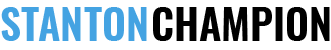It’s summer time, so that means travel and outdoors. That’s good for taking more photos, but I may be a little slow making updates over the next week or two. However, I did want to call out a few small changes to the site:
Privacy and GDPR
When the GDPR went into effect on May 25, people around the world were forced to comply with Europe’s new legal requirements. When I designed the site months ago, I had the GDPR in mind when I made a lot of my choices. This included being careful about the WordPress plugins I chose, because many of them come with tracking tags (e.g. AddThis and Disqus) that use third party cookies. I would have to justify each one as part of a privacy declaration, and possibly even do one of those convoluted “choose your cookies” popups that are now everywhere. I’m not saying those things are somehow wrong or bad, I just don’t want to have to develop the supporting infrastructure. This is a personal blog, not BuzzFeed.
Thankfully, WordPress kind of simplified things with its 4.9.6 release that contained a bunch of GDPR related helpers. This included a privacy policy generator (that spit out a halfway decent privacy policy) and some new features for letting users opt in to cookies for remembering comments settings. The privacy policy is here (if you’re into that sort of thing).
Related Posts
When I first designed the site, I wanted to include a “related posts” box on each photo post to help guide readers to other interesting content I’ve posted. I also thought it would have the nice side effect of putting more of my photo thumbnails on the site for people to browse. I finally pulled one together, and you can now see it at the bottom of most photos posts. I’m mostly pleased with how it came out, but I may tweak the design here and there as I come up with new ideas.
Take a look at an example here at the bottom of the post and above the comments. If you run into any problems, let me know in the comments.
Image Loading Spinner
I added a spinner to appear when images are loading, which I decided was a good idea after watching the images take an annoyingly long time to load on a friend’s phone. They should load reasonably quickly given that there are a lot of responsive file size options and the images are being delivered by Google’s CDN, but sometimes things are slow for reasons I can’t control. Hopefully the new spinners work to indicate that something is loading, although I’m not totally convinced they’re behaving properly on Chrome. More work may be required.